1. Book your rental car from an overseas website. Booking from within the US can work out more than twice as expensive. Check the .co.uk, the .com.au and the .co.nz versions of car rental sites. Doing this saved us $800 on a recent trip.
2. Buy insurance. It’s incredibly important to have insurance in such an overly litigious country. Unlike in New Zealand, Australia or the UK, when you have car insurance in America YOU are insured NOT the car meaning American drivers remain insured when driving a rental car. For this reason car rental prices are shown without insurance and can look incredibly cheap. Adding insurance will, at least, double the cost of the rental for an overseas driver.
3. Beware of one-way rental fees. If you’re thinking about a cross-country trip, factor in the one-way rental fee which may or may not show up when you book online. It’s usually around the US$300 mark. It may be cheaper to do two seperate road trip loops and fly between them. One-way fees generally don’t apply to rentals between California, Arizona and Nevada. Do check that you are allowed to take the car out of state, even if you’re returning it in the state you rented it from.
4. Book cheap and upgrade on pick up. Book the cheapest economy car you can fit your family into. If there are none in that class available when you pick up the car you’ll get upgraded for free. If there is an economy car available and you want a bigger car, you can pay for the upgrade at pick up and it doesn’t cost any more than if you were to do so online. If you’re travelling with kids, car seats, a bit of luggage and a stroller it can be a struggle to get everything in a small car.
5. Use a GPS. If you’re on a short trip, GPS devices can be rented for around US$10 a day and for longer trips are usually capped at the US$90 mark. If you’re on a long trip, buy the GPS. You can buy them online from Amazon or in store from Walmart for around US$80. You can always sell it on Ebay or Craigslist at the end of your trip. The GPS will have maps of the USA, Canada and Mexico. Not only useful for route planning, you can find hotels, restaurants, toilets, gas stations and tourist sites with them. There’s almost no pre-planning required. Just get in your car, punch in the destination and go.
6. Buy a National Park annual pass. A National Park pass will cost US$80 per vehicle and is worth it if you’ll be visiting or even driving past several parks – entrance to the Grand Canyon National Park alone costs US$25. You can buy the pass on entry to the first park you hit. There are spaces for two signatures so you can split the cost between another family if you know of someone needing one after you. You’ll need to show ID with a matching signature when entering the park. National Parks usually have a good visitors centre at the entrance with restrooms and baby changing facilities. They make a much better restroom stop than a greasy truck stops and fast food places you see along interstates and highways. National Parks are also an ideal place to stop for a picnic lunch and a stretch.
7. Bring your own car seat. Rental companies charge around US$12 a day for an infant or toddler car seat. There have also been reports of rental car seats being unsafe. Car seats are cheaper in the US than in NZ and Australia but they’re still expensive to buy new.
8. Pack your own food and drinks. You won’t find anything even close to healthy food at rest stops on interstates and highways. Buy a cooler bag and hit the supermarket before you start your drive for the day. You can buy packs of pre-cut carrots and celery at US supermarkets along with individual or packaged muffins and bread rolls. Along with some cold cuts and a chocolate milk it makes a pretty delicious lunch. You can even get low fat baked potato chips (crisps).
9. Bring your own music. You won’t find much more than a few country stations if you’re driving out of towns. Burn a few CDs or bring and iPod as back up.
10. Don’t bother with a guidebook. Especially if you’ve got a GPS (see #5 above) you really won’t need a guidebook. Use Google maps to get a rough idea of driving distances. It usually doesn’t take as long as Google estimate for interstate driving but can take longer in cities as estimates don’t account for traffic. Each National Park has a website with heaps of information on planning your visit. For any planning you need to do on the road, bring a laptop or iPhone – McDonald’s and Starbucks have free wifi.
Read my trip report on our recent road trip through the Southwest.






I totally agree with all those preparations seems like you caught on to the Americana life style fast. I still no Americans who wont take a road trip like that Kudos!
Thanks Jared. We would happily live in America if America would have us!